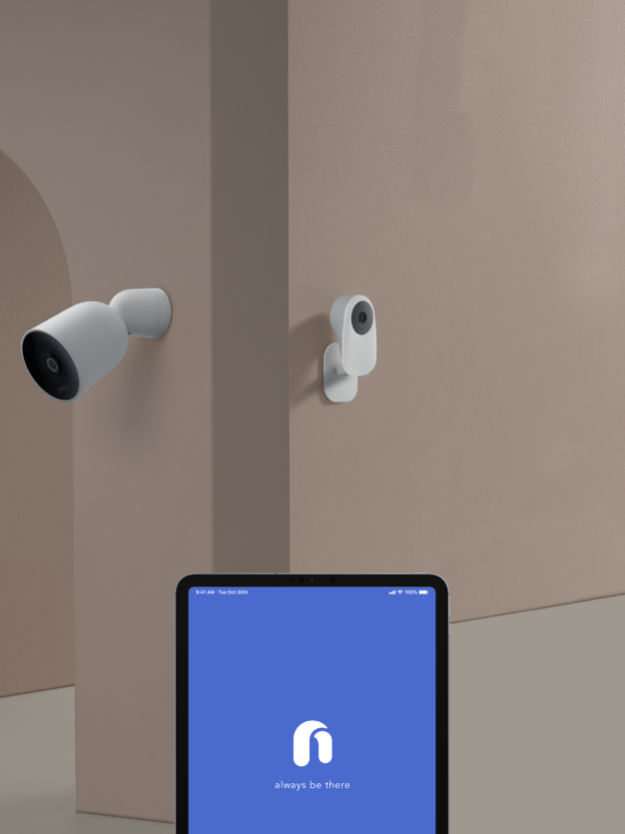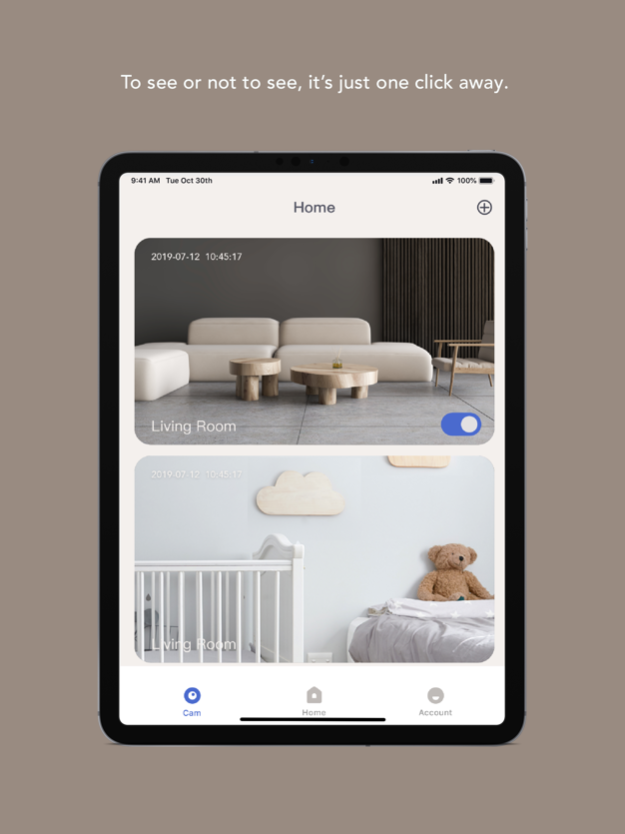Nooie 2.3.39
Continue to app
Free Version
Publisher Description
Nooie enriches lives with smart home solutions featuring Warm Tech philosophy blending innovation, design and comfort.
Protect your home and stay connected to the ones you love. The Nooie app integrates all our products into one intuitive platform so you can conveniently control and manage your Nooie security cameras, smart plugs, smart bulbs, pet feeder, and more… anywhere, anytime.
- Easily pair new devices and enable remote control
- View multiple cameras simultaneously, live or recorded
- Share your camera views with loved ones from anywhere
- Two-way audio communication between the app and device
- Add pre-recorded messages to playback from the device
- Catch up on daily highlights with the Daily Video Summary
- Download and share precious recorded moments with others
- Conveniently schedule and automate select Nooie products
- Always know what’s going in with instant, real-time alerts
- Compatible with Amazon Alexa and Google Assistant
New Features:
Nooie Plus is here!
1. Store content on cloud for up to 30 days
2. Human Detection included on battery cams
3. Extended 6-month warranty on all devices
4. Product discounts with an annual subscription
FREE 14-day trial for new subscribers!
Dec 29, 2023
Version 2.3.39
1. Imiplemented integration of Nooie Smart Baby Monitor
We are pleased to introduce seamless integration with Nooie Smart Baby Monitor. This device, in addition to the standard IPC features like live streaming and intelligent playback, now includes temperature alert functionality. Keep an eye on your little ones with added peace of mind.
2. Fixed some bugs;
About Nooie
Nooie is a free app for iOS published in the Food & Drink list of apps, part of Home & Hobby.
The company that develops Nooie is Nooie Inc.. The latest version released by its developer is 2.3.39.
To install Nooie on your iOS device, just click the green Continue To App button above to start the installation process. The app is listed on our website since 2023-12-29 and was downloaded 49 times. We have already checked if the download link is safe, however for your own protection we recommend that you scan the downloaded app with your antivirus. Your antivirus may detect the Nooie as malware if the download link is broken.
How to install Nooie on your iOS device:
- Click on the Continue To App button on our website. This will redirect you to the App Store.
- Once the Nooie is shown in the iTunes listing of your iOS device, you can start its download and installation. Tap on the GET button to the right of the app to start downloading it.
- If you are not logged-in the iOS appstore app, you'll be prompted for your your Apple ID and/or password.
- After Nooie is downloaded, you'll see an INSTALL button to the right. Tap on it to start the actual installation of the iOS app.
- Once installation is finished you can tap on the OPEN button to start it. Its icon will also be added to your device home screen.